Download daily, weekly, or monthly sales and patient census reports.
Dashlabs.ai sales reports summarize revenue within a selected date range, showing each patient, the services availed, and any discounts given.
Patient census reports show how many tests were performed, including specialized logs like the DOH logbook for Hematology and Clinical Chemistry.
Reports file types include: PDF, CSV (Excel) files
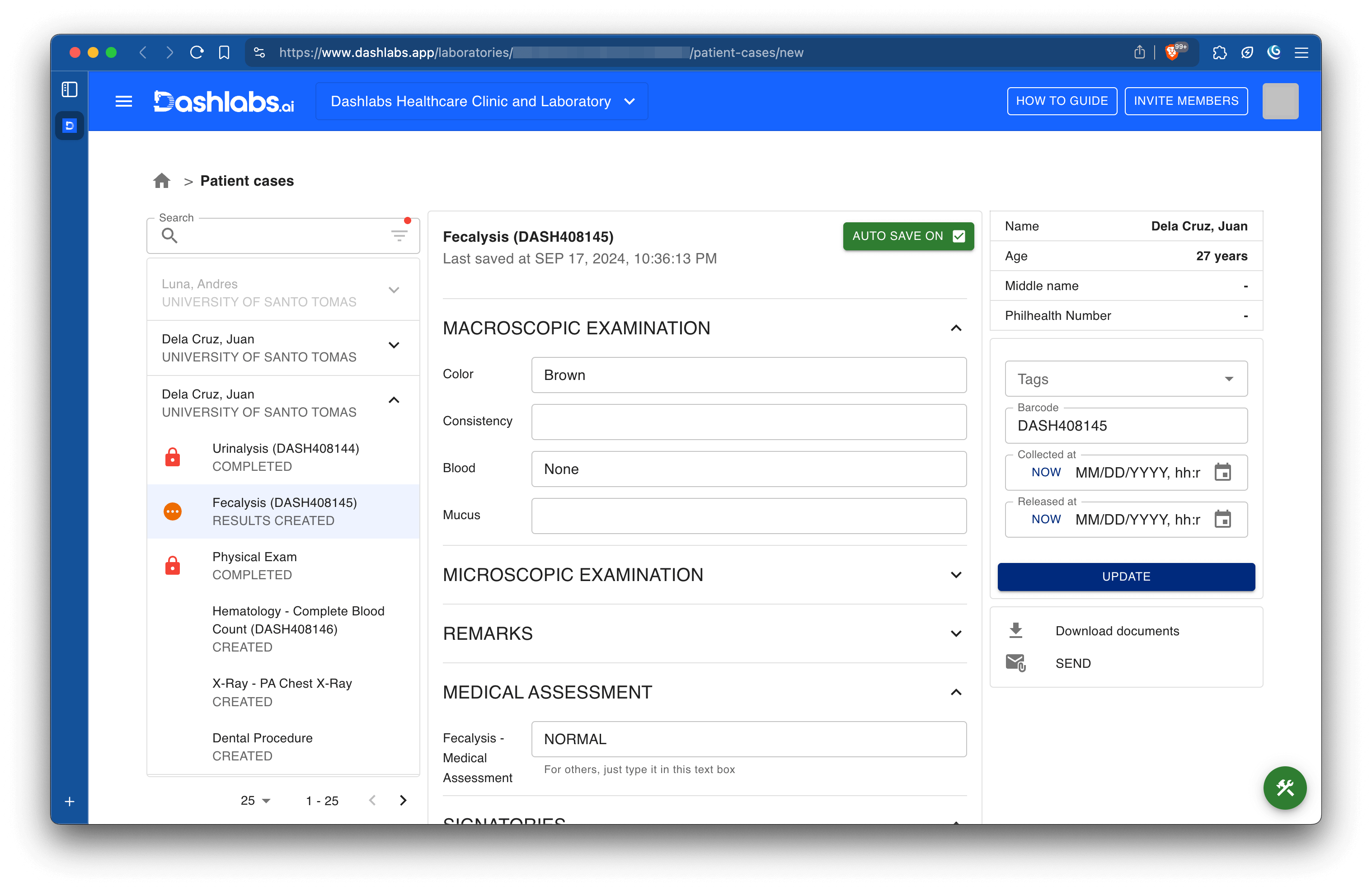
Filter by status such as "Completed," "Partially Paid," "Cancelled," or "Voided."
Option to filter for an individual patient summary.
Set the start and end dates for the report.
Filter by service status, date of collection, release, or locked status.
Trusted by many medical organizations
processing over 10M+ patients
Dashlabs.ai's cloud-based LIS powers healthcare organizations such as diagnostic laboratories, medical centers, veterinary clinics, dialysis centers, hospitals, and corporate healthcare providers that conduct Annual Physical Exams (APE). Dashlabs.ai ensures seamless data management, patient processing, and reporting to improve overall workflow efficiency.

Create an account and start processing patients in minutes.
Start now and work faster

29F Summit One Tower
530 Shaw Bvld.
Mandaluyong City
Philippines 1550
+63 945 463 6137
3790 El Camino Real
Unit #508
Palo Alto, California
United States 94306
+1 (650) 662-6008
Privacy PolicyTerms of Service
© Copyright 2025 Dashboard Labs Corporation